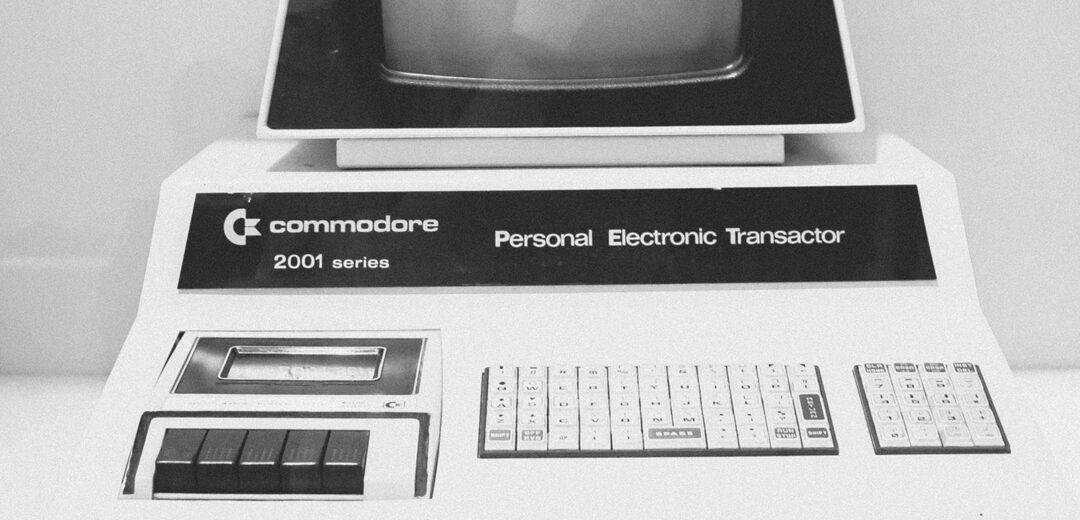5-minute read
In business, change is a given and flexibility is a smart strategy for staying ahead. The allure of new technology can be strong, especially since most people assume that applications will be upgraded within about three years anyway. The reality, though, is that tools often last far longer. As the rate of technological innovation continues to increase, the reality of working with software and hardware—old, new, and everything in-between—is changing. It’s important to be aware of what legacy applications are—and how to handle them in your organization.
What are legacy applications?
Techopedia defines legacy applications as “applications, platforms, hardware setups, programming languages, and other technologies that have been superseded by newer options.” In the business context, legacy indicates the age of the technology used to support the software or hardware, not necessarily the importance of the function the technology provides. Legacy systems are still in use because they provide essential business functions, regardless of their supportability. This can complicate the decision of how and when to upgrade.
Issues with legacy software
No matter how vital the business function associated with legacy tools, there are some undeniable issues associated:
• Maintenance and support costs. This includes hardware (lifecycle, replacement availability, etc.); the operating system and software itself; and anything with support no longer in place.
• Lack of ability to scale and change. Outdated applications are not flexible and unable to support dynamic business needs.
• Knowledge management required. Team members must learn old technologies to provide support.
You might be asking: if legacy applications are so troublesome, why are so many still in use?
Why companies don’t update legacy applications
In a word, cost. These applications usually fulfill a valuable business function, and though they may no longer be top-of-the-line in terms of usability or integration, they work well enough. The cost of upgrading—researching, selecting, training, integrating, and more—can seem overwhelming. The initial cost/benefit analysis points toward allowing the application to limp along, but in the long run, continuing this way poses major risks.
Risks associated with outdated software
Companies willing to look closely at their application infrastructure and processes may see a few important—and potentially more costly—risks:
• Uncertain data reliability. Salvaging data from legacy applications can mean physical recovery from outdated hardware or a complicated process extracting information from siloed, cumbersome software. With how fast technology changes, not being connected to the cloud (or automated backups) puts your data at risk.
• Poor insights. With the emergence of Industry 4.0 and the Internet of Things, connectivity across technical infrastructure is becoming more important by the day. Accurate data and careful analysis lead to actionable business intelligence, the information that helps you make more informed, timely, and lucrative decisions. With legacy applications inaccessible to sophisticated data analytics (machine learning, artificial intelligence, etc.), decisions will be based on incomplete data that does not reflect your business accurately.
• Lack of integration. Legacy applications often have limited integration and a poor user experience, and employee experience is adversely impacted. Depending on the business function of the application, individuals or groups may develop alternate applications or processes that run parallel to the legacy application, but with improved speed, connectivity, or usability. This results in the company having duplicate functions, redundant processes, and no single source of truth.
How to modernize legacy applications
According to Gartner, “every dollar invested in digital business innovation through…2020 will require enterprises to spend at least three times that to continuously modernize the legacy application portfolio.” There are two general strategies for modernizing legacy applications: transplant the current data and infrastructure into the cloud as-is or replace the current data, processes, and infrastructure with an entirely new, cloud-based service. Every business has a unique timeline and budget, so how should companies approach the process?
• Evaluate current needs. Analyze the needs of your business for today, regardless of what’s currently in place. What services do you require to run your business? What business function does your legacy application serve? Are there other technologies serving the same function? In other words, what is unique about this application? Can its function be absorbed by another service?
• Decide what is most important. Do you need to achieve parity with your current system or are you looking to future-proof your application? What is your total cost of ownership? Does it need to be up and running tomorrow? What are the availability requirements? What new functions are users asking for? Remember—applications are critical because of how people use them, not necessarily because of what they are. Define your critical path and build around it.
• Investigate new technologies. When considering strategies for data migration and digital transformation of infrastructure, solutions exist for every budget, ranging from cloud-hosted software and IoT-integrated hardware to application re-hosting. Application re-hosting and/or a hybrid environment are good solutions for companies that are not ready to complete a cloud migration immediately. These reduce maintenance and operational costs of the technology being used.
Benefits of updating your software
When done correctly, reducing reliance on legacy infrastructure and applications can result in powerful changes. By upgrading, you can:
1. Drive growth. With enhanced connectivity and streamlined processes across your organization, productivity and capacity will increase.
2. Reduce costs. By transitioning away from legacy applications, maintenance and support costs will change. If you move software and hardware from on-prem to the cloud, maintenance becomes easier and there is up-front cost reduction. Upgrades can be automated, backups are streamlined, and users can have 24/7 access. Managed services also allow businesses to hand off database management to their cloud provider.
3. Plan for the future. Staying aware of emerging, edge technology and how fits with your business is a great step toward longevity.

Claim your competitive advantage
We create powerful custom tools, optimize packaged software, and provide trusted guidance to enable your teams and deliver business value that lasts.