2-minute read
In January 2019, the U.S. Court of Appeals for the Ninth Circuit issued a groundbreaking decision on a case regarding the Americans with Disabilities Act’s (ADA) applicability to websites and apps. A blind user had filed suit against Domino’s Pizza on the basis that the company’s online resources were incompatible with screen-reading software. The lower court had agreed with Domino’s defense that, because the Department of Justice does not provide specific accessibility standards, the lawsuit violated the company’s right to due process. The Ninth Circuit Court reversed the lower court’s decision, arguing that “the lack of specific regulations, not yet promulgated by the Department of Justice, did not eliminate Domino’s statutory duty” (Robles v. Domino’s Pizza, LLC).
The Domino’s decision has resurrected discussion over the obligation to provide online resources that are accessible by people with disabilities — and what accessibility entails. With 2,258 ADA Title III web accessibility lawsuits having been filed in federal courts in 2018 — an increase of 177 percent over 2017 — companies realize that waiting for federal accessibility guidelines is not a viable option … and hoping you don’t face a lawsuit is not a strategy. Moreover, organizations are recognizing that accessibility improvement can provide a better experience for all users, which is good for business.
Websites and the ADA
The ADA, signed into law in 1990 when the internet was still in its infancy, contains no specifications regarding online properties. Most ADA website lawsuits focus on Title III, which requires removal of “access barriers” that prevent disabled persons from enjoying a business’ goods and services in “places of public accommodation” — traditionally viewed as physical spaces such as retail stores, restaurants, office buildings, etc. Plaintiffs in ADA website lawsuits allege that online properties constitute places of public accommodation and therefore are subject to the Title III requirement to remove access barriers, such as lack of support for screen readers and other assistive devices.
The Search for Standards
The lack of specific federal standards for website accessibility has left many businesses wondering just what is required for online properties to comply with ADA. Fortunately, in 1999 the World Wide Web Consortium (W3C) developed Web Content Accessibility Guidelines (WCAG), which have become widely accepted as the standard for best practices in making websites and apps accessible. While the Department of Justice has not officially adopted the guidelines, courts that have sided with plaintiffs in ADA website cases have specifically required defendants to comply with WCAG as remediation (see Gil v. Winn-Dixie).
According to the most recent version of WCAG (2.0) and the 2018 update (WCAG 2.1), online content must be
- Perceivable: Users must be able to grasp the information.
- Operable: Users must be able to interact with the interface.
- Understandable: Users must be able to understand both the information being presented and the operation of the user interface.
- Robust: Content must be capable of being interpreted by a wide variety of user agents, including assistive technologies such as screen readers.
Under each of these principles, WCAG presents several specific guidelines, such as making all functionality available from a keyboard and providing text alternatives for non-text content. (For a complete list of guidelines, visit the WCAG website.)
Good Accessibility = Good UX
While some organizations may initially pursue accessibility improvements to avoid legal problems, many realize along the way that these enhancements can benefit the experience for all users, not just those with permanent disabilities.
Businesses often design websites and apps with the assumption that all the average user’s senses and abilities are fully enabled all the time. The following diagram demonstrates how overcoming this assumption can enable optimal experiences for a broad range of users, including those whose interactive abilities may be affected by temporary or situational circumstances:
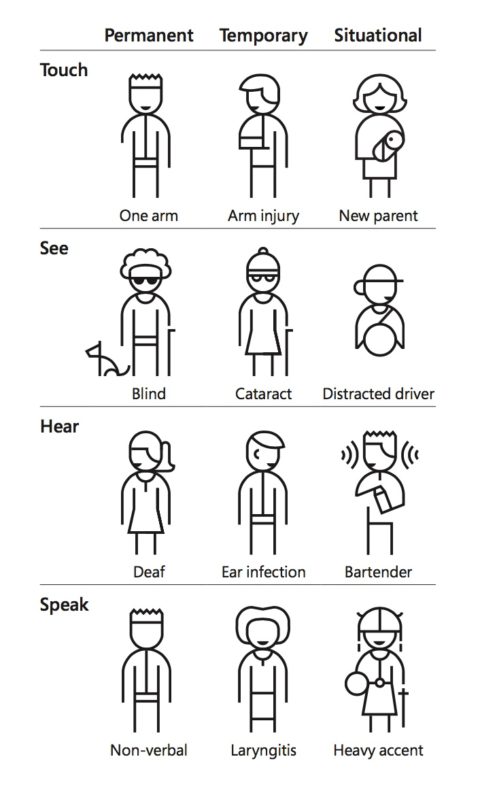
Caption
When you implement accessibility improvements, you give users a broader range of choices in how they perceive and interact with your content — and choice is exactly what today’s consumers want. Look at the booming popularity, for example, of voice search, which offers users access to the same search capabilities they’ve always had, but with the convenience of hands-free interaction. More choice means a better user experience, and good UX is good for business.
Where to Go From Here
It may take the federal government years to come up with standard accessibility guidelines for websites and apps, and as the Domino’s ruling demonstrates, the absence of federal standards is no longer an acceptable defense for having non-accessible online resources. But accessibility improvements are not just another cost — they’re an investment that helps improve your online brand experience for all users, which benefits your bottom line.
If you haven’t yet addressed accessibility for your website or your mobile apps, start by reviewing the WCAG standards. You may discover that you’ve already implemented some of the guidelines as part of your UX initiatives, and you’ll probably recognize others as simply good UX practices.

Digital transformation done right
We create powerful custom tools, optimize packaged software, and provide trusted guidance to enable your teams and deliver business value that lasts.

General Manager of Data Privacy Jill Reber is a nationally recognized expert on data privacy — particularly GDPR, CCPA, and other data protection laws — and has spoken on the topic at conferences sponsored by American Banker, International In-House Counsel Journal, Information Management, the American Bar Association, and other national and international organizations.

Executive Team member Kevin Moos is recognized for his experience with knowledge management systems. He has lent his expertise to several prestigious industry panels on enterprise content management and other topics.

